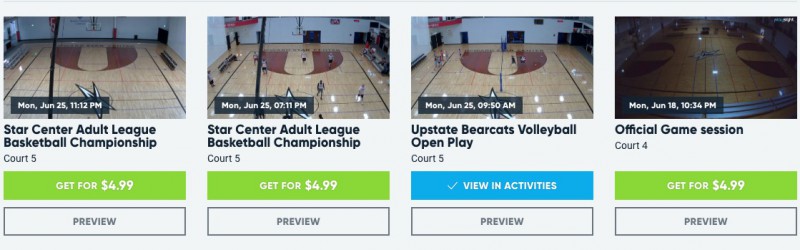Every time you purchase a game or get a free game through the PlaySight on demand archive, it is added to your account’s activities section.
Your activities page is where all of your PlaySight sports videos are stored. In order to view your activities you have to be signed in to PlaySight (with the same account you purchased the game), and click on the MY ACCOUNT tab of the website. If you are already inside your account, you will see a menu tab for ACTIVITIES.
On the mobile app, you will find the ACTIVITIES tab on the bottom menu.
if you are still on the on-demand archive you will see that the GET button was replaced with “VIEW IN ACTIVITIES.”